We have all seen this from time-to-time for a file we downloaded from the Internet:
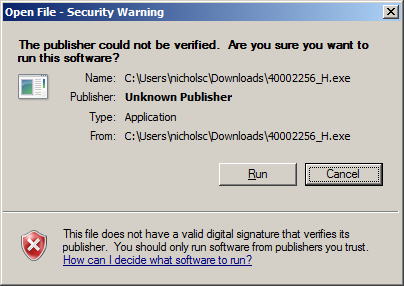
It's usually not a problem because it's an installer and we run it once and it goes away. But what if it's a portable executable? Just exactly WHERE in the heck is this data stored?
NTFS has a feature called Alternate Data Streams (ADS) which is where this security information is stored. Grab a copy of the SysInternals utility streams to remove this offending data if you plan to keep the file around but don't want to completely disable the security feature.
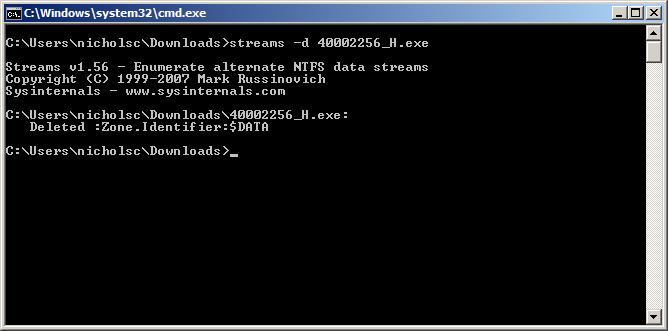
And there you have it. No more warning dialog! Was great for copying KiTTY.exe over PuTTY.exe :)
Comments